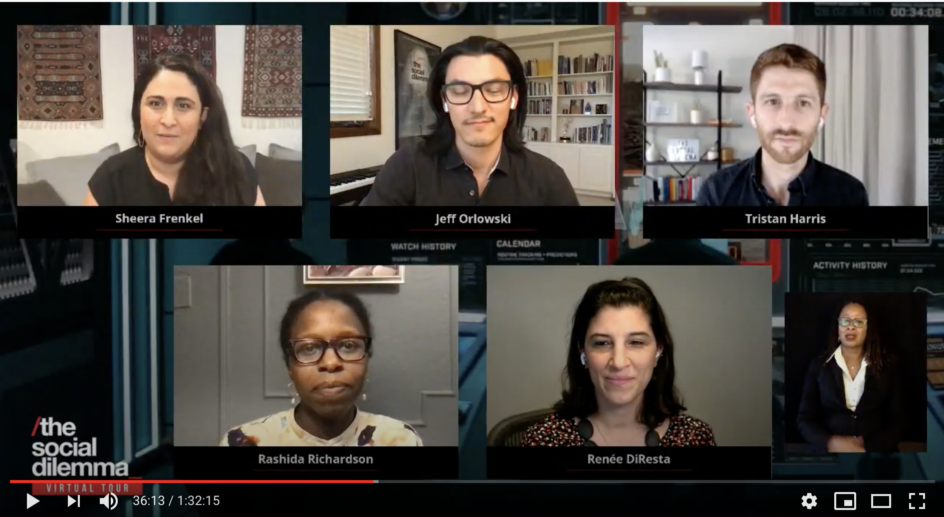Just finished watching the Social Dilemma Q&A [The video is unfortunately set to private] session live! They had a great conversation. Loved that Tristan Harris is more hopeful since the movie is out as he is getting inquires and encouragement from many more people all over the world.
Jeff Orlowski shared that he is enjoying Clubhouse, a new Social Network. Its focus according to Jeff is more on conversations. It is still in Beta and you need an invitation to check it out.
We at the Future Salon had our own Social Dilemma” Watch & Discuss Party last Wednesday and had a lively discussion afterward too. I was hoping that kind of engagement would continue today with everyone there.
Of course, not everyone that was watching is able to come on screen and voice there opinion, but there are ways to let the audience participate more.
When you signed up you were able to post a question and Sheera Frenkel asked a couple of them at the end.
There were about ~200 live viewers, that is a low enough number for the chat to be lively and for insights and voices to be heard that otherwise will not. The organizers played is safe and switched off all comments on YoutTube, which I think was unfortunate.
Please host your next sessions on the CrowdCast.io platform. From the beginning, it was designed to maximize participant engagement. This is why they have some really cool features to support that goal.
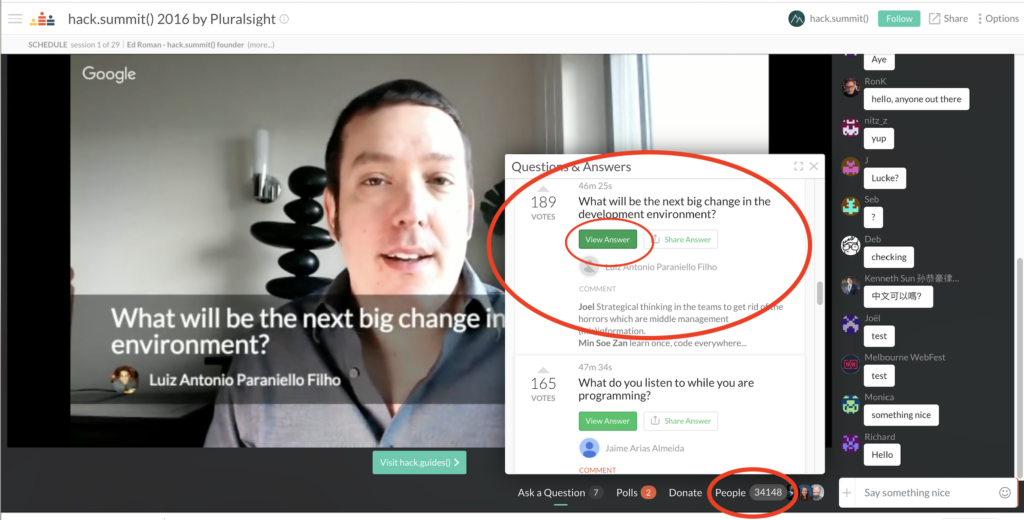
Here are some of CrowdCast’s features that help you engage with your participants:
- They have a nifty sophisticated Q&A feature.
- People can start posting questions as soon as you have set up your session, even if it hasn’t started yet.
- Everyone can vote up the best questions ensuring that the most interesting ones bubble to the top to be tackled first. The top one in the screenshot above got 189 upvotes!
- Everyone can comment on any of the questions. Interesting conversations can develop around the topic that the question is addressing.
- You can mark during the recording when you are addressing a question. The system then automatically creates a unique URL that allows everyone who is watching later to jump directly to that point in the recording. It’s that green “View Answer” button.
- Even if you have prepared questions for your panel, post them in the Q&A and let them compete with the ones posted by the participants.
- Any open questions that were not answered during the session, can be answered via comments later. The conversation can continue even long after the cameras are shut off :-)
- You can create polls to get quick sentiments of your participants.
- Crowdcast can scale: Hack summit in 2016 had 34,000+ participants (see screenshot above). I saw Singularity University Summit also had 22K+ people online with no problems.
- Your CrowdCast session can be streamed to YouTube too, so you are not losing the audience there. I would still nudge people to watch on Crowdcast, as they otherwise miss out on the Q&A and chat feature.
- When you post a question in the chat, the system asks you whether you rather want it to be a question and puts it there when you agree to it.
- If there is a particularly interesting question that would benefit from a dialog with the participant that posted the question, you can bring that person on camera and engage on video, which can be very powerful!
Let’s strengthen the movement that you are creating around your topics by using the CrowdCast.io platform. It will allow many more people can lean-in, make a difference, and be part of the movement.
Ping me if you have any questions.